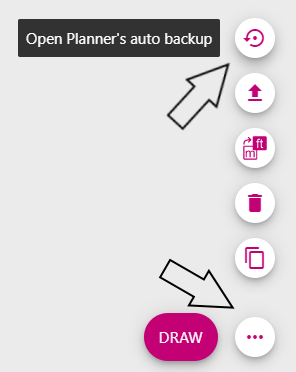Use the automatic backup
The automatic backup feature saves automatically a copy of your project every 10 minutes.
⚠️ Every 10 minutes the automatic backup copy is replaced by a new one. There is no automatic backup history
Since Cedreo does not automatically save every action you take, this feature is useful in two cases :
-
Empty project when you have been working on it for more than 10 minutes
-
Incomplete project and you spent more than 10 minutes on it regarding the loaded version
⚠️ In both cases mentioned above, close your project as soon as possible before a new automatic save is made with the incomplete project state.
To open the last automatic backup copy, access the project information page. Instead of opening the project by clicking on the draw button follow these instructions :
1. click on the white round button with three dots, next to the draw button
2. click on the "Open Planner's auto backup" entry