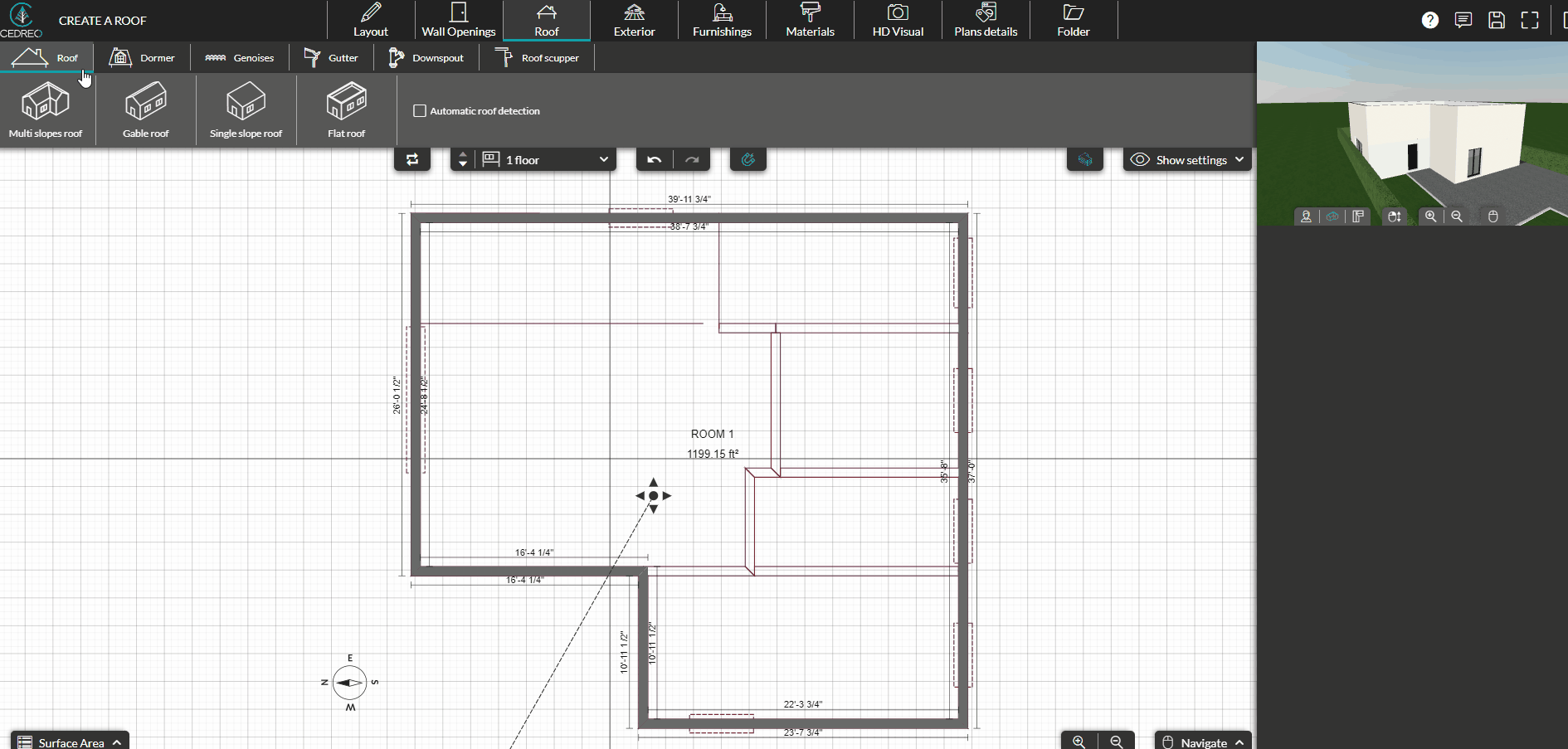Create an automatic roof
INITIAL - Save time by automatically inserting your roofs.
1. In the 'Layout' step, add a level by duplicating your walls and then head to the 'Roof' step.
❗You don't need to lower the walls heights , the roof will cut them
2. Select the desired roof type and check the automatic detection option.
3. Click on the validation icon that appears in the middle of the roof to complete the layout
❗Automatic roofs are fully customizable in the right panel.