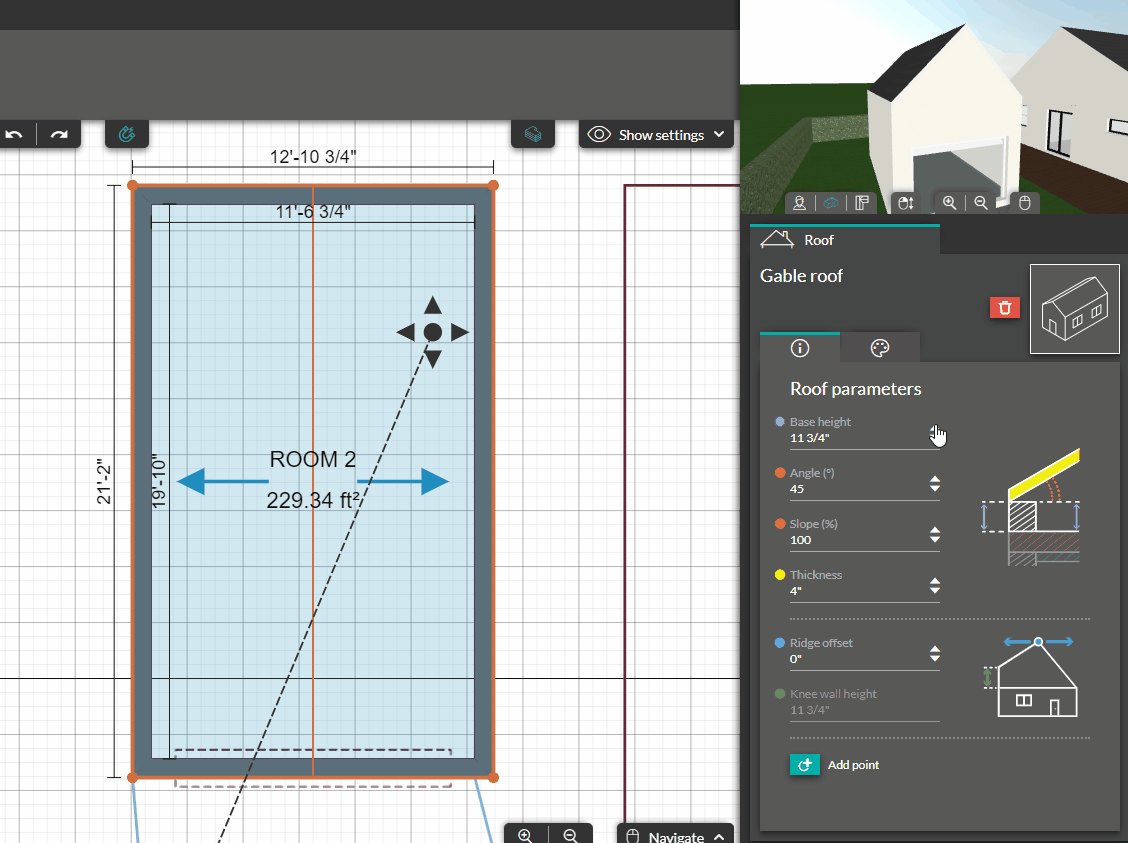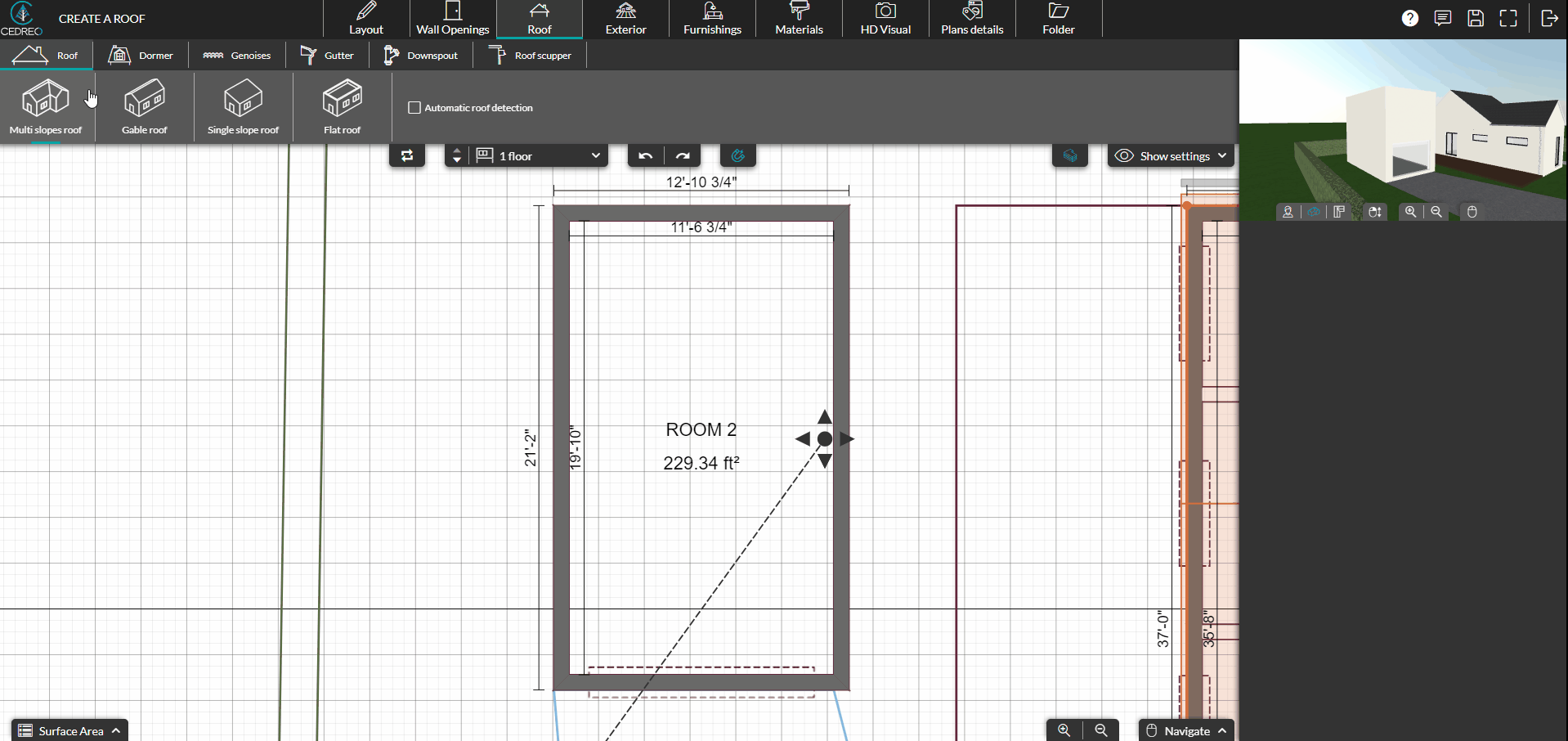Create a gable roof
INITIAL - Add a gable roof in just a few clicks on Cedreo.
Draw the roof
- In the 'Layout' step, add a level to create a new floor on the upper level and a ceiling on the lower level.
- Add exterior walls that will be used as support for the roof at this new level.
- In the 'Roof' step, click on 'gable roof' and then draw the roof point by point outside the walls.
💡 For simple roofs, you can click on the automatic detection that will create your roof automatically
Modify roof settings
- In the options panel on the right, you can change the height, ridge offset and angle/percentage of your slope.
- By selecting an edge of your roof, you can change the lower slope and create roof overhangs.