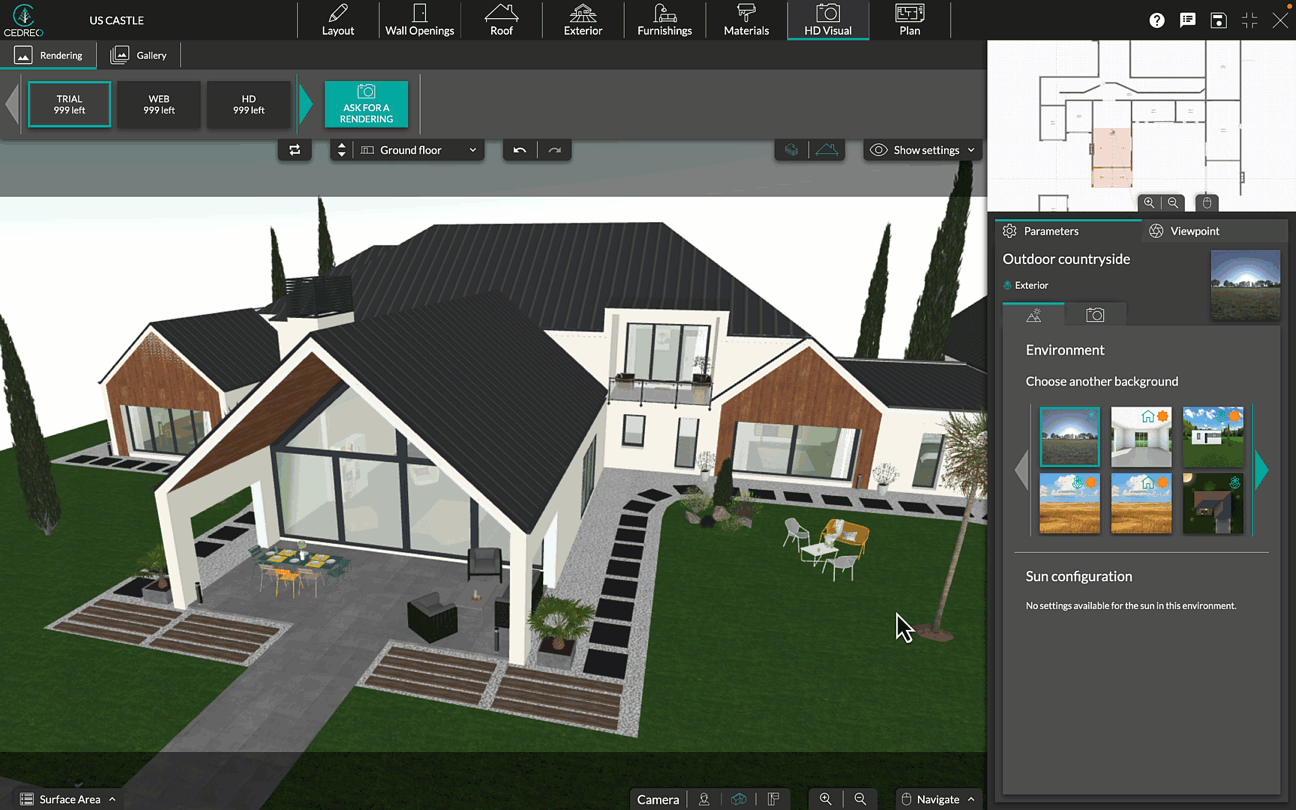How to view and download the renderings in the gallery
INITIAL - In the "HD Visual" step, the visuals you've created can be viewed and downloaded. Find out how with this tutorial.
In the HD visual step, the visuals that have been produced can be viewed and downloaded. To do this, go to the gallery :
- Click on the HD visual step.
- Click on the Gallery sub-menu.
- Select the visual you want to download.
- Click on "Download render" button.