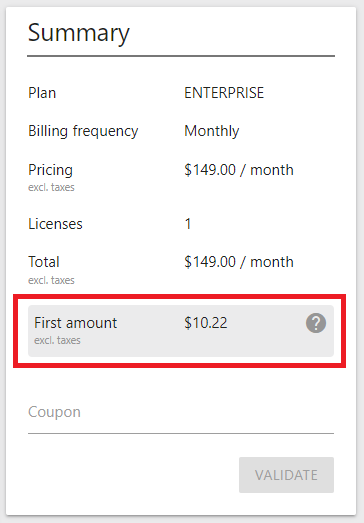Upgrade my account
You can upgrade your account at any time.
⚠️ You can't downgrade your account for the moment.
Access to the Plans page
1. From the project manager, click on your email address.
2. Click on "Subscription" :
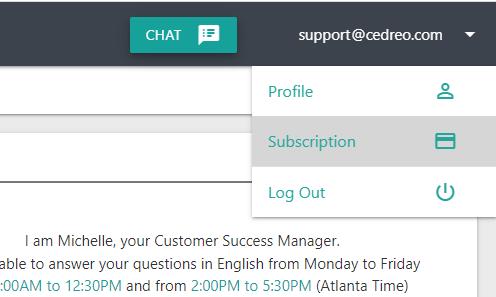
3. Click on the button "Upgrade my plan" from the "Current plan section"
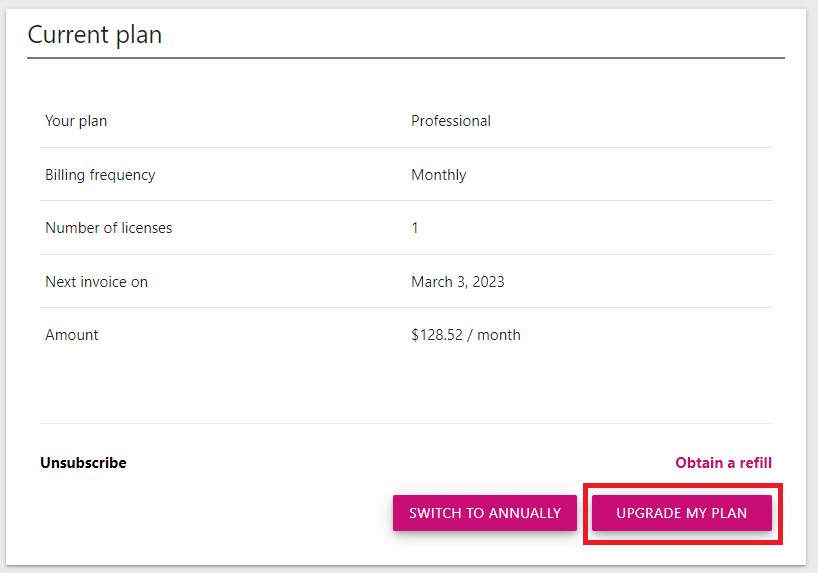
Select the plan you want to upgrade to
4. Compare the available plans and click on the "Subscribe" button corresponding to the plan that suits you the most.
5. Confirm your billing information
💡 When you upgrade from a Pro plan to an Enterprise plan, you immediately pay the price difference based on the number of days remaining in the billing period.