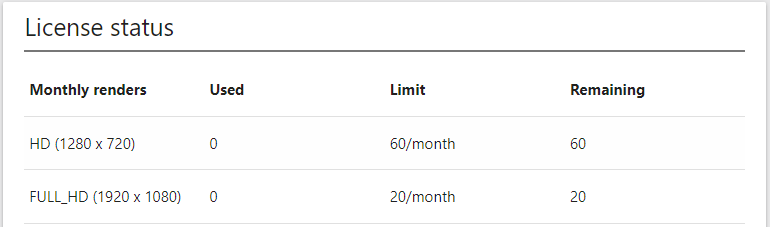Know the remaining number of renderings of each of my teammate
This is useful for monitoring the activity of your colleagues
⚠️ This feature is available for Enterprise accounts only. You will also need to have the 'Team Manager" right. If you don't have this right, ask the account owner to grant it to you.
1. From the left menu, click on the "Team" entry
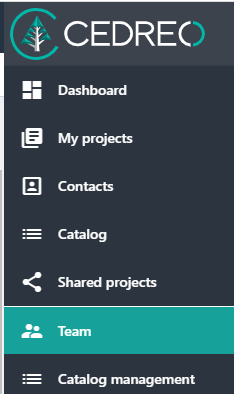
2. Click on the line of the user for whom you wish to consult the number of remaining renders
3. Scroll down to the "License status" section. You will then access to the number of remaining renders for this user