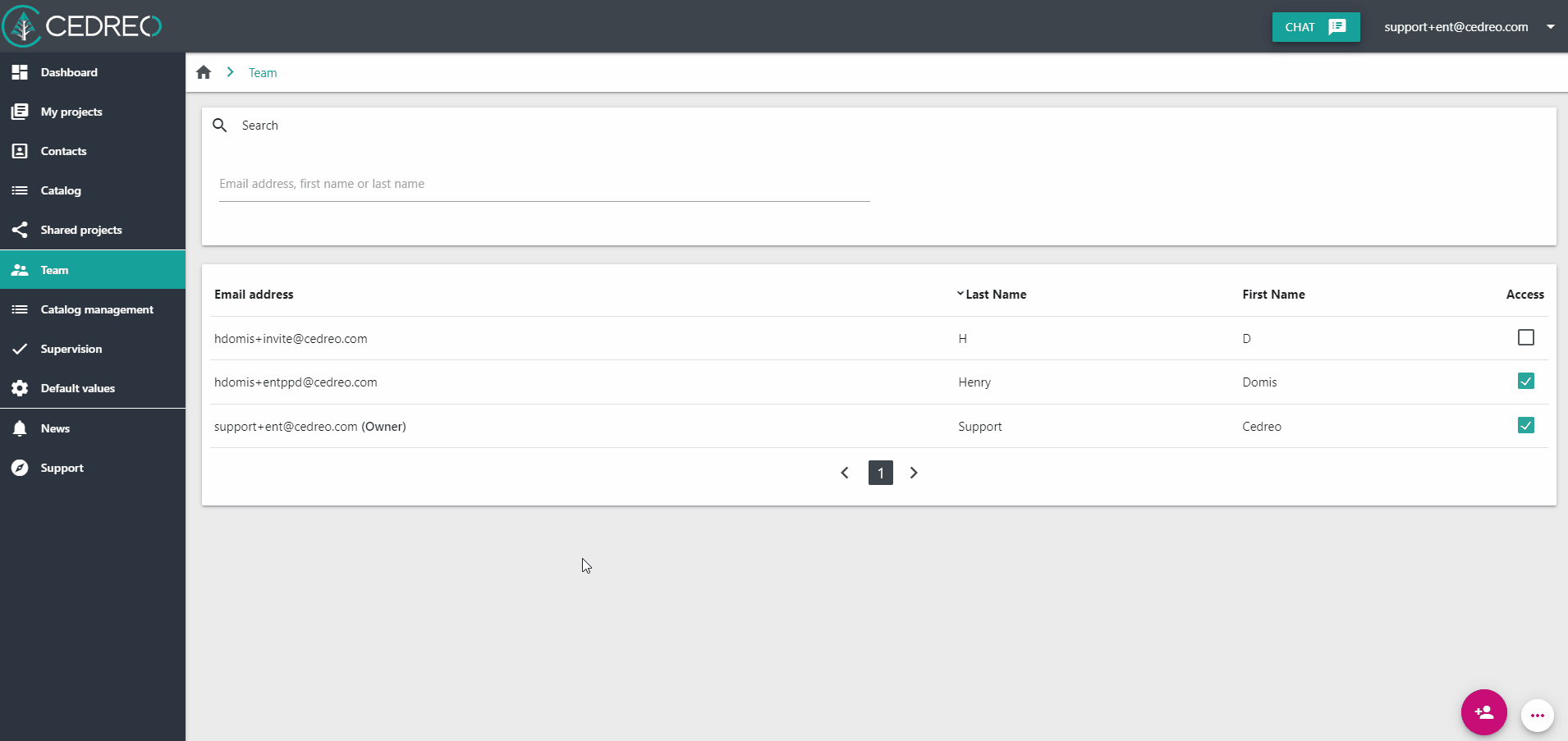Change the rights of a user
The Enterprise Plan allows you to assign different roles to users depending on how you want to collaborate
⚠️ This feature is available for Enterprise accounts only. You need to have the 'Team Manager" right to manage assigned licenses. If you do not have this right, ask the account owner to grant it to you following the instructions below.
❗ It is not possible to remove the "Team Manager" right for the account owner.
1. Access to the Team Management page
2. Click on the line of the user from which you want to change the rights.
3. From the "Roles" card, click on the "Edit" button
4. Select the rights you want to assign or remove for this user
5. Click on the confirmation button at the bottom of the page