Delete my account
You can delete you account at any time. Deleting your account will no longer allow you to log in to Cedreo.
⚠️ If you subscribed to the Pro or Enterprise Offer, first you need to cancel your subscription.
Delete your account
You are 4 steps away deleting your account :
1. From the project manager, click on your email address.
2. Click on "Profile":
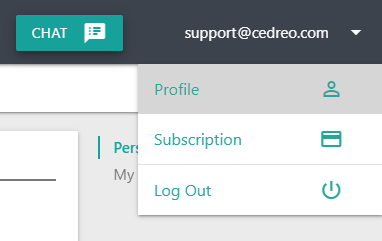
3. Scroll down to the "Removal of the account" section and click on the "Removal of the owner's account" button :
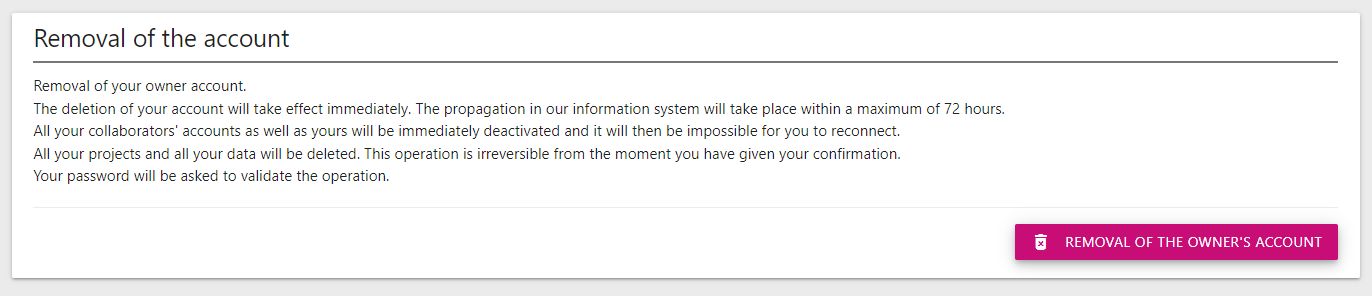
4. Confirm by entering your password.
5. You will then receive an email containing a confirmation link to finalize the deletion of your account.
Error deleting your account
You can see this message :
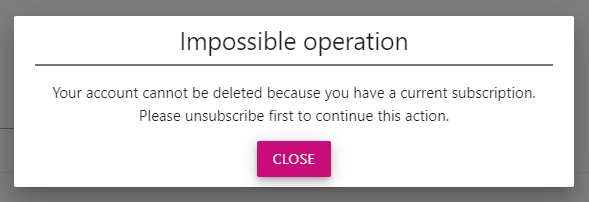
This means you need to unsubscribe before completing this action. To do so, follow these instructions : Cancel my subscription
For any other error message, please contact us directly and specify the error.