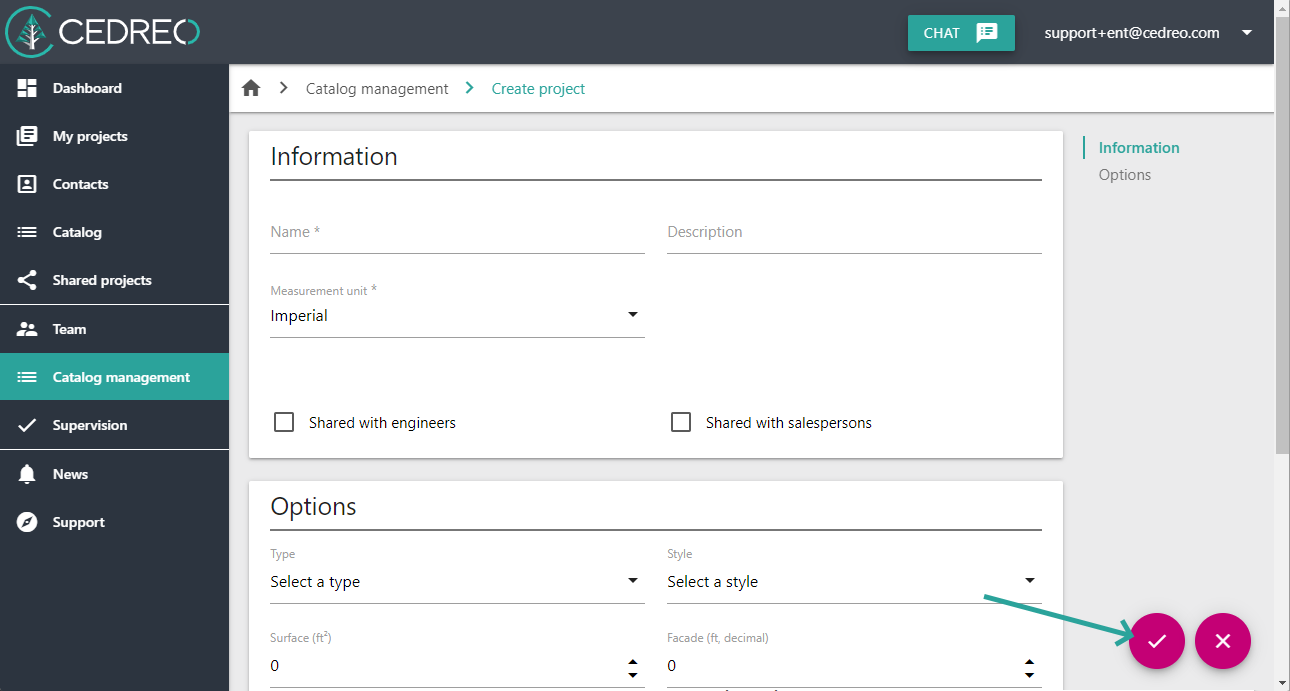⚠️ The catalog feature is available for Enterprise accounts only.
❗You need to have the "Catalog administration" rights to create a project in the catalog. If you do not have this right, ask the account owner to grant it to you.
1. Click on the "Catalog management" menu option
2. Click on the "Create" button in the lower right corner of the interface
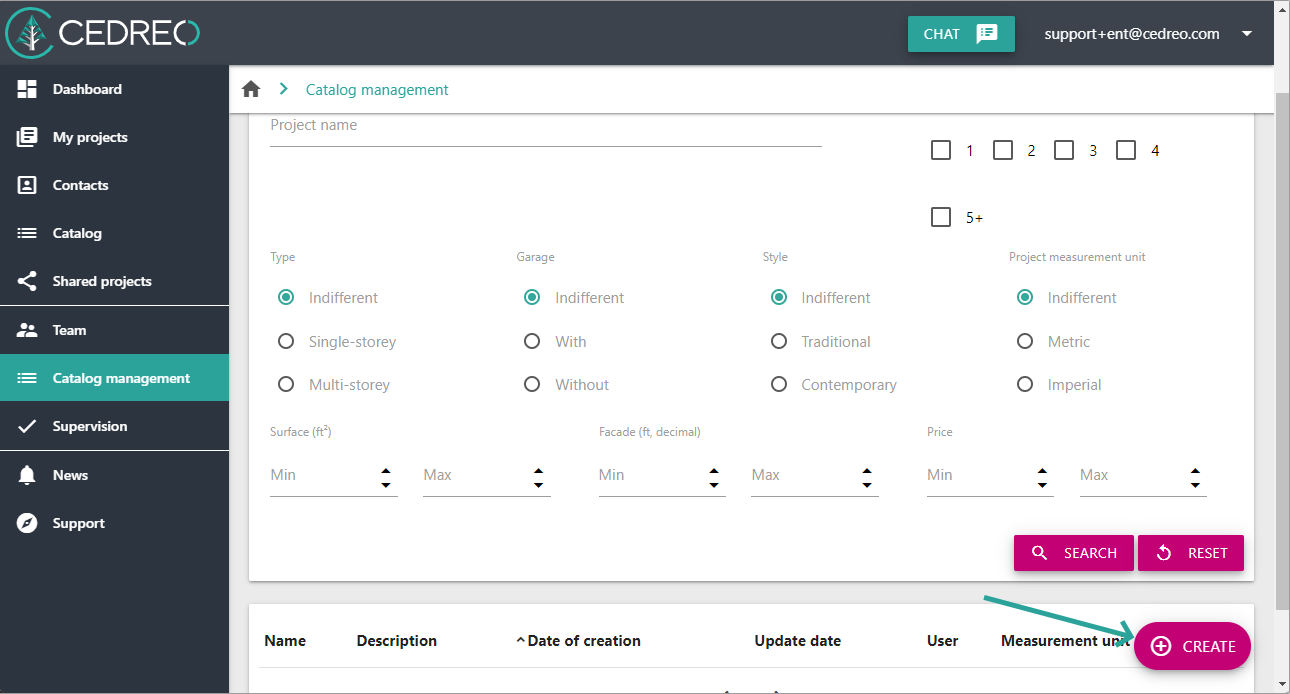
3. Fill in the "Information" & "Options" forms
4. Confirm the creation by clicking on the confirmation icon in the lower right corner of the reference