You can add licenses to your business plan to collaborate on multiple projects
⚠️ Only the enterprise plan allows collaboration on projects. You can upgrade your account at any time
Add licences
1. From the project manager, click on your email address.
2. Click on "Subscription" :
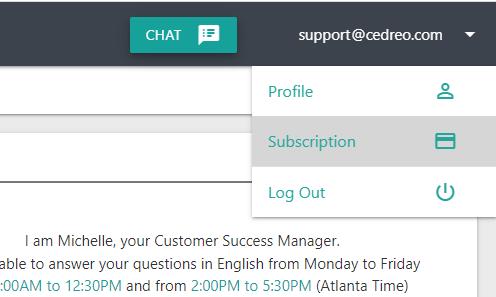
3. From the subscription page, scroll down to the "Manage licenses" section.
4. Click on the button "Add new licenses"
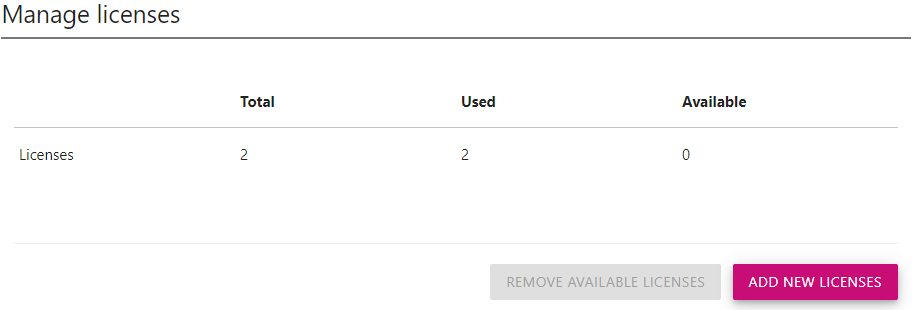
5. Select the number of licenses you want to add. You will see the total number of licenses available and the new monthly price once the process is complete.
6. Click on the button "Add this number of licenses"
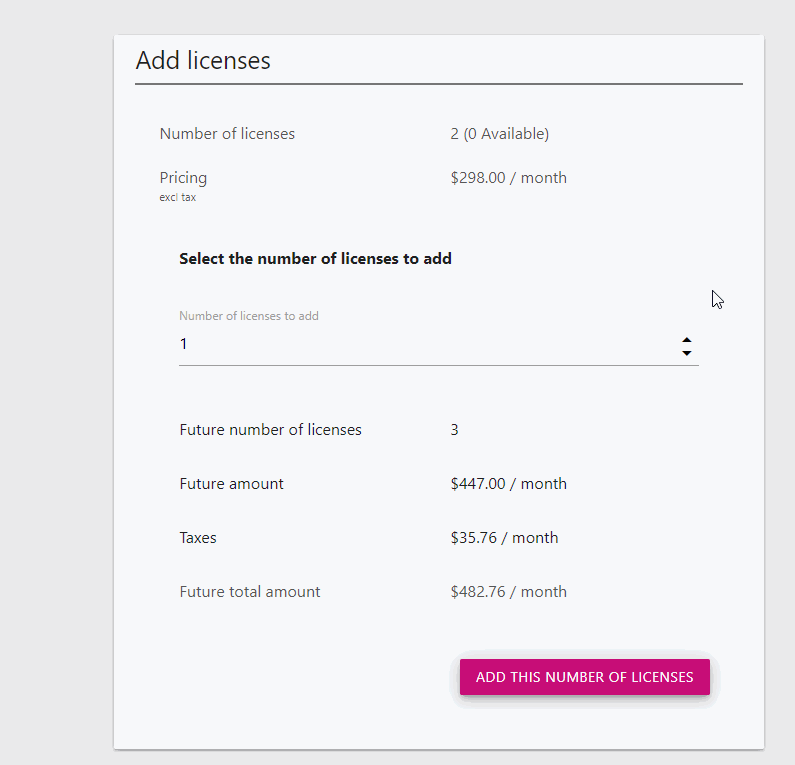
Confirm and pay
You can confirm the addition of licences by clicking on the button "Pay"
💡 The first amount you will pay is the price of the licenses added in proportion to your current billing period
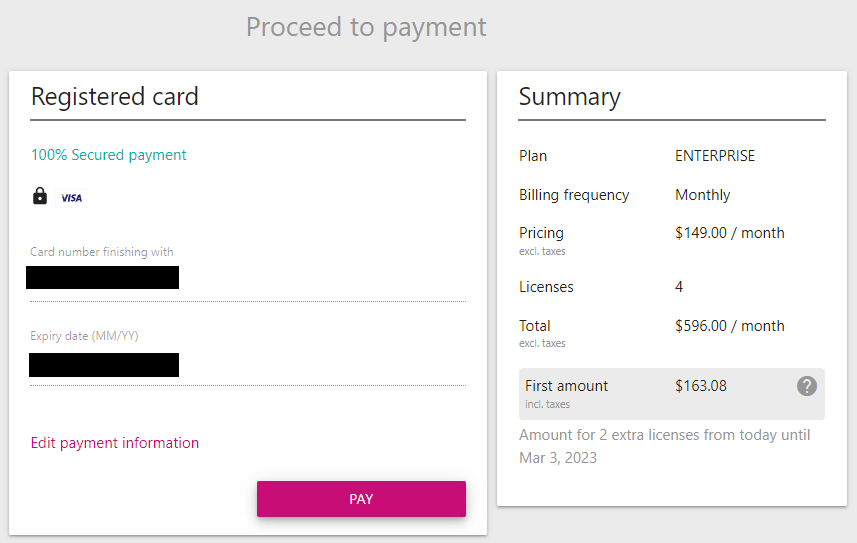
Once the licenses have been created you will need to invite or select existing users to assign a license to them.
