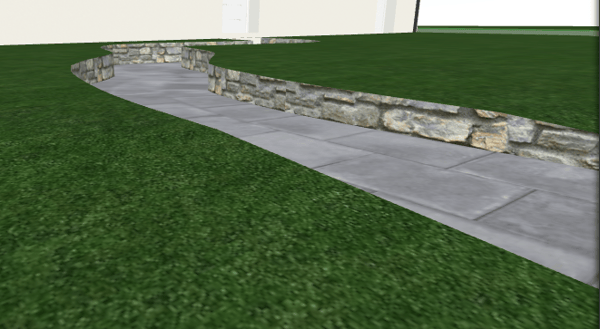Manage the exterior spaces elevations
The elevation of the driveways and areas are adapted to your needs and to the shape of the land.
There are 3 types of elevation for spaces :
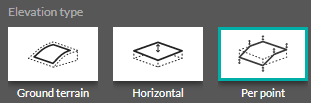
The driveways have 2 types of elevation:
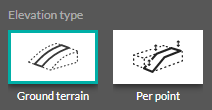
To select the type of elevation, you need to select the spaces or lane that you want to modify, then from the options into the column on the right, click on one of the two or three types.
Each type has different options and behaviors:
Flat Elevation (Horizontal)
Flat elevation will provide a flat representation of an area (driveways do not have this option).
💡 If you absolutely must have a "flat" driveway, you can force the driveway elevation points by following the instructions in the "Per point elevation" section.
At creation, the elevation will be defined by the lowest plot point.
In the example below, you can see that an earthwork has been done to make the area flat on a terrain that is not flat (the edges of the terrain have been colored in blue for better visibility):

You have several choices for the elevation of this area, (it will remain flat):
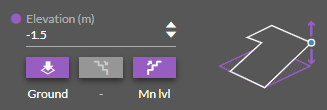
1. Personal elevation
This is the default elevation. The value is the lowest elevation point of the building points in the region:
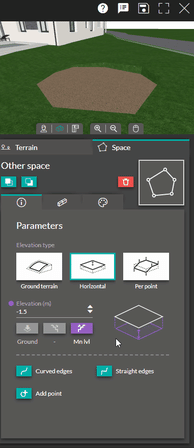
2. Placed on the ground
This is the lowest point on the ground intersecting a building point in the area. When creating a "Flat" region, the elevation of the points will therefore be identical to the elevation of the "Ground" option:
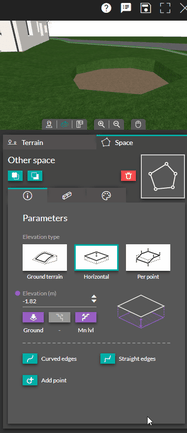
3. Set to a level
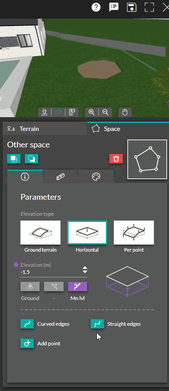
This option allows you to automatically define the required elevation of the zone in relation to the building levels (e.g. first floor, second floor, etc.)
Elevation along the ground
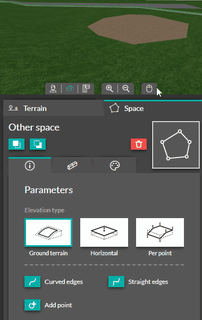
The terrain elevation is quite simple since it has no elevation parameter.
The elevation is automatically calculated according to the terrain. The area adapts itself to follow the terrain profile.
Elevation by point
Per point Elevation lets you define the behavior of zones by their construction points.
When point elevation is enabled, select a build point and then access new settings from the right panel:
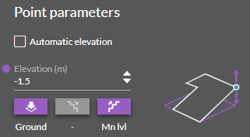
By default, the elevation of each point is set to "Automatic Elevation". To edit the point's elevation, uncheck "Auto Elevation" and change the elevation value to meters.
⚠️ All points are set to "Auto Elevation" by default. If you uncheck a point's option and change its elevation, the other points that are still on automatic elevation will also have their elevations changed.
Point elevation offers a lot of flexibility in managing your different zones. It is best used when flat and terrain elevations cannot meet your needs.
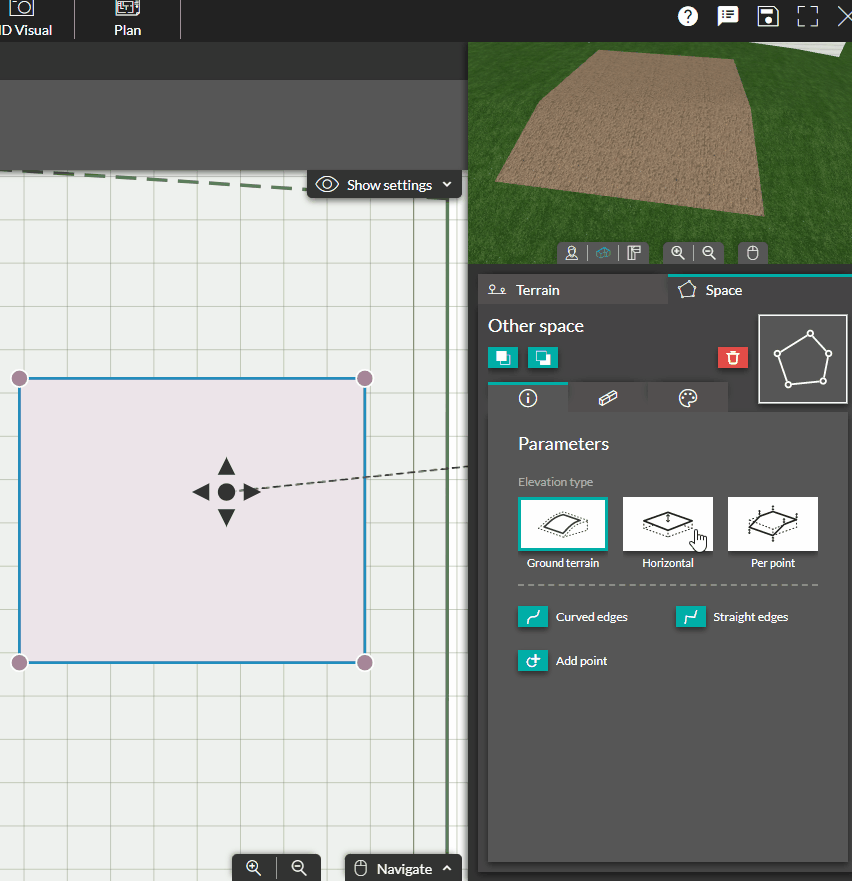
By applying this principle to every point of construction of a driveway, you can then make a flat driveway: