Use my coupon
You can add a coupon if you have one while subscribing or upgrading to a plan
⚠️ Coupons can be applied to monthly plans only (Pro or Enterprise plans)
First subscription
1. Access to the subscription page by clicking on the "Subscribe now" button in the upper right corner

2. Select the offer you want to subscribe to
3. Fill in the billing information and add your coupon in the "Summary" section and click on the button "Validate"
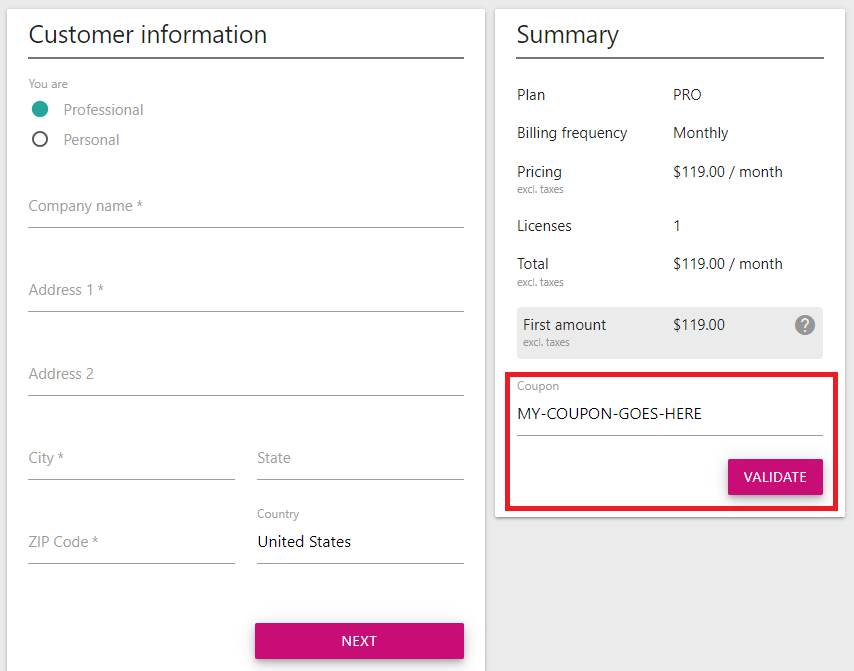
4. Click on the button "Next" in the "Customer information" section.
5. Complete the subscription process
Upgrade to another plan
1. From the project manager, click on your email address.
2. Click on "Subscription" :
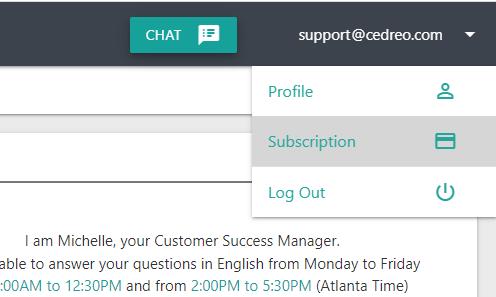
3. Click on the button "Upgrade my plan" from the "Current plan section"
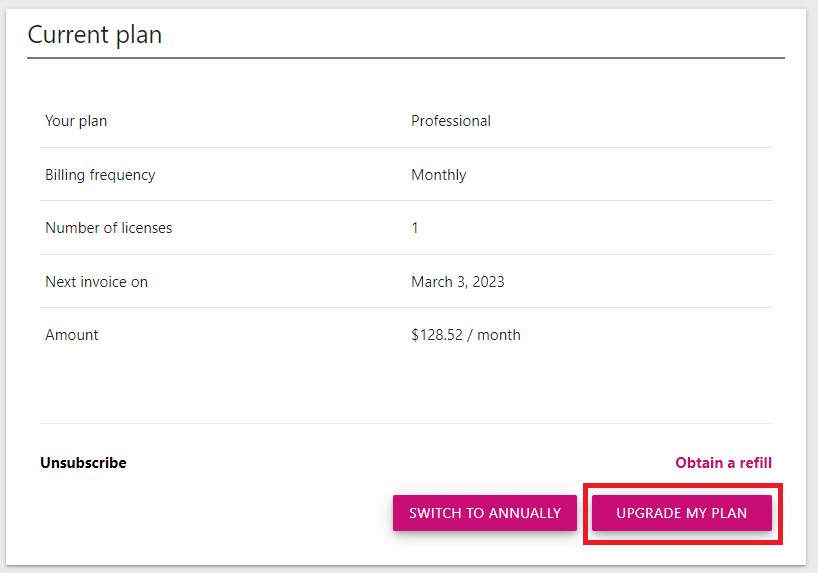
4. Select the plan you want to upgrade to
5. Fill in the billing information and add your coupon in the "Summary" section and click on the button "Validate"
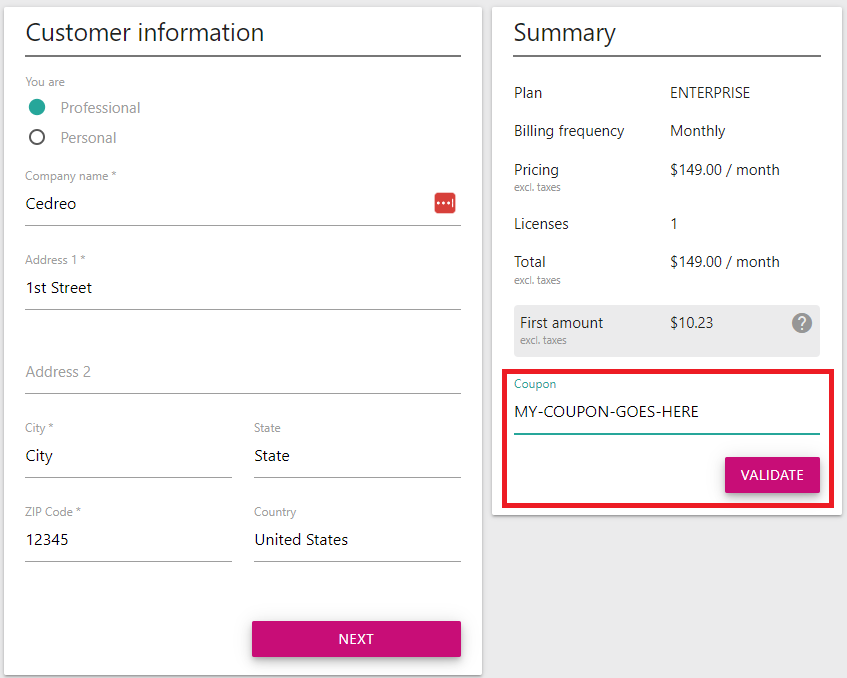
6. Click on the button "Next" in the "Customer information" section.
7. Complete the subscription process