Insert dormers and wall dormers
INTERMEDIATE - Add dormers to your roof in a few clicks with Cedreo
Roof dormers
1. In the "Roof" step, a dormer can be inserted once the roof is created.
2. In the "Dormer" tab, we can select three types of dormers : gable roof dormer, a hip roof dormer and a shed roof dormer.
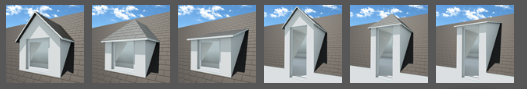
3. To add a dormer, click on the icon corresponding to the dormer of your choice and position on it on either a gable roof, a multi-slopes roof or a single slope roof.
4. You can position it with the mouse and validate with one click.
5. Once placed, you can move it with the arrow keys on your keyboard for more precision.
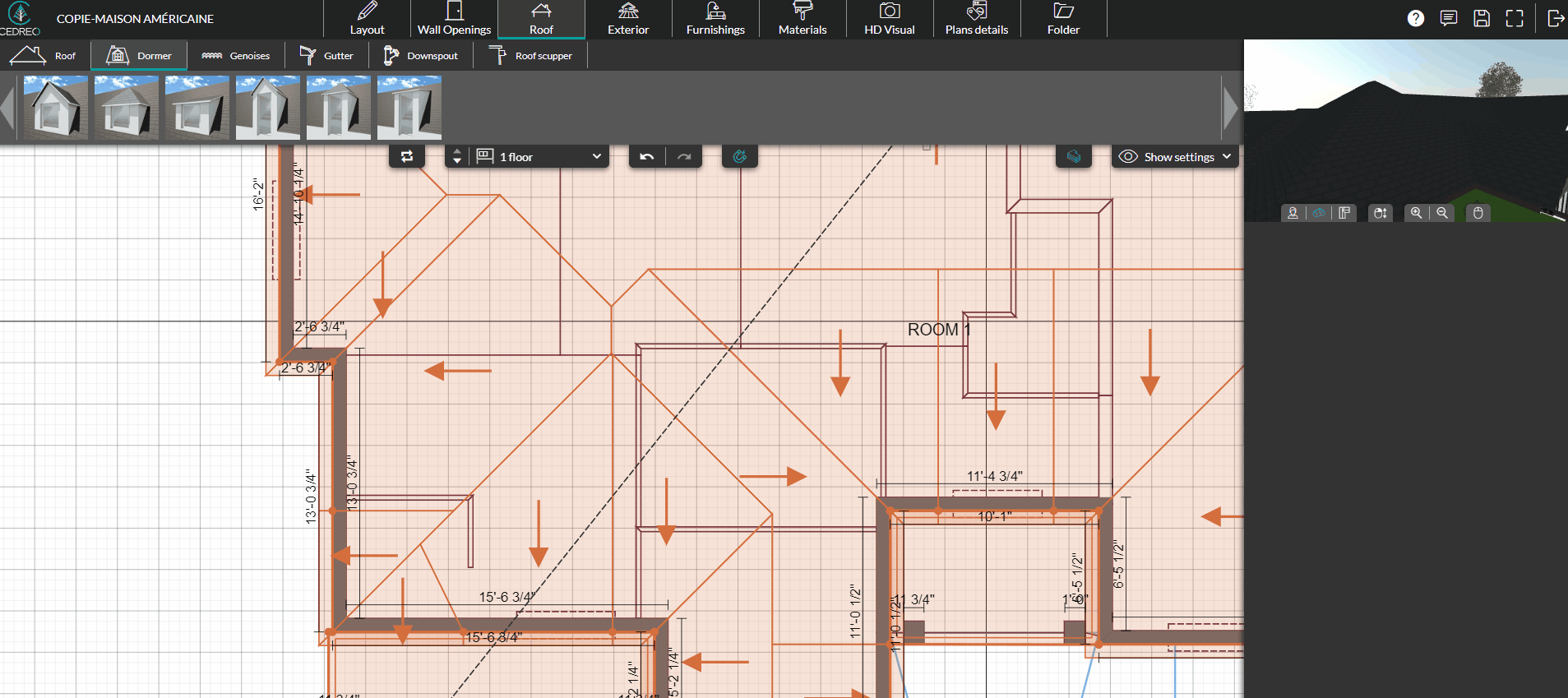
6. When the dormer is selected, its options appear on the right panel.
7. It is then possible to configure it entirely in height, width and thickness as well as the angle of the roof and its overhangs.
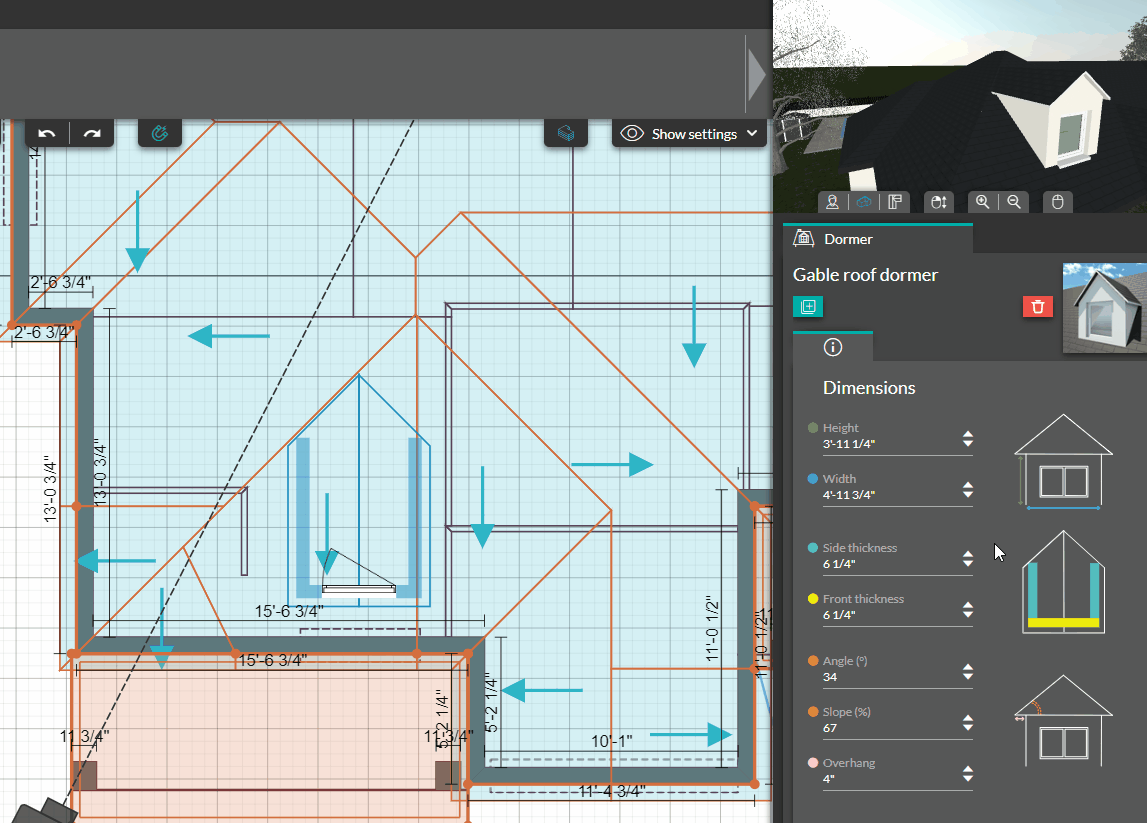
8. In the wall openings step we can also modify, delete or replace the default window.
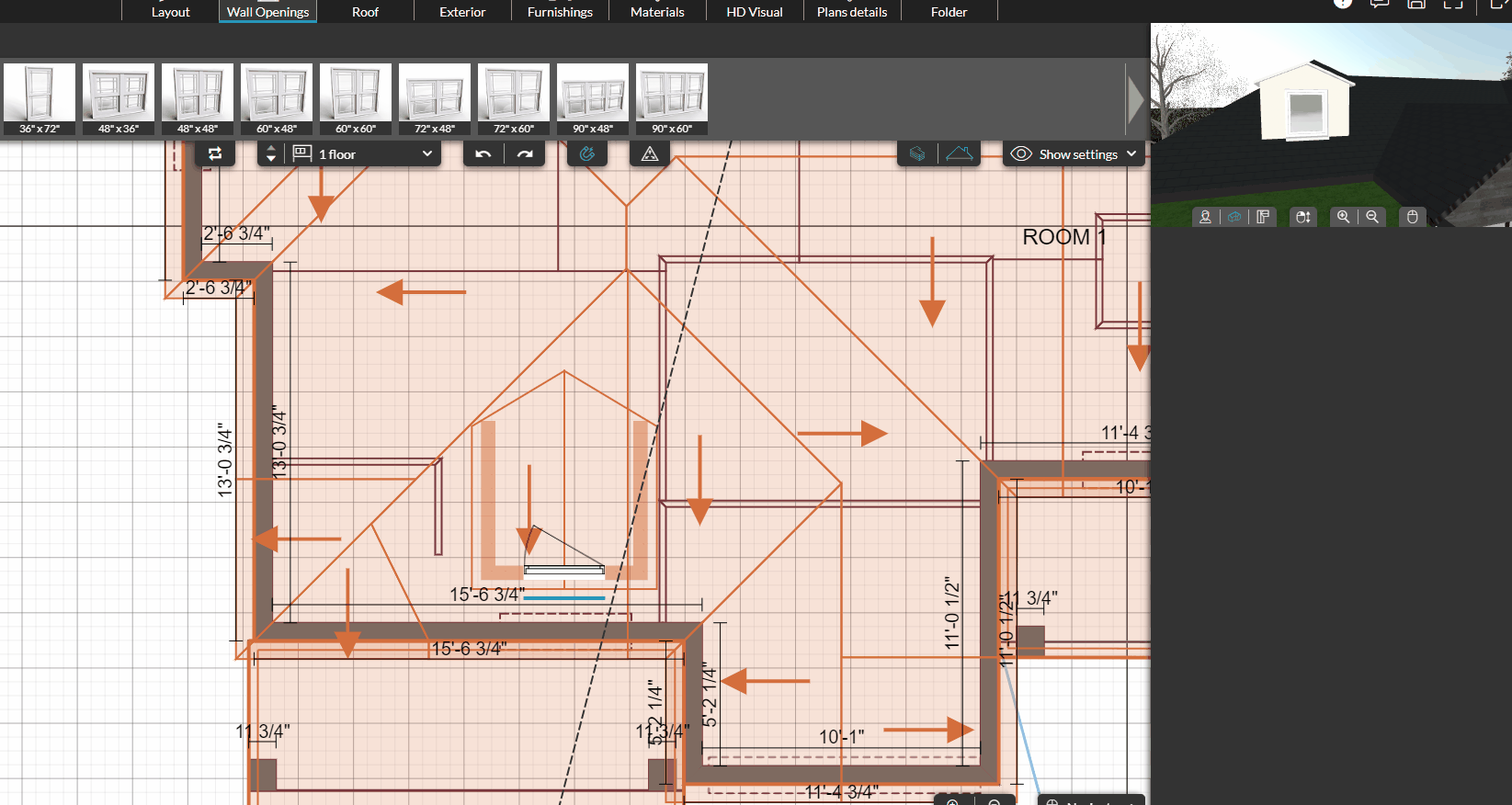
Wall dormers
1. Wall dormers work in the same way, with one more difference. They have to be positioned directly on the project wall.
2. The facade of the wall dormer will be aligned with the facade of the project, which is not the case with the dormer window.