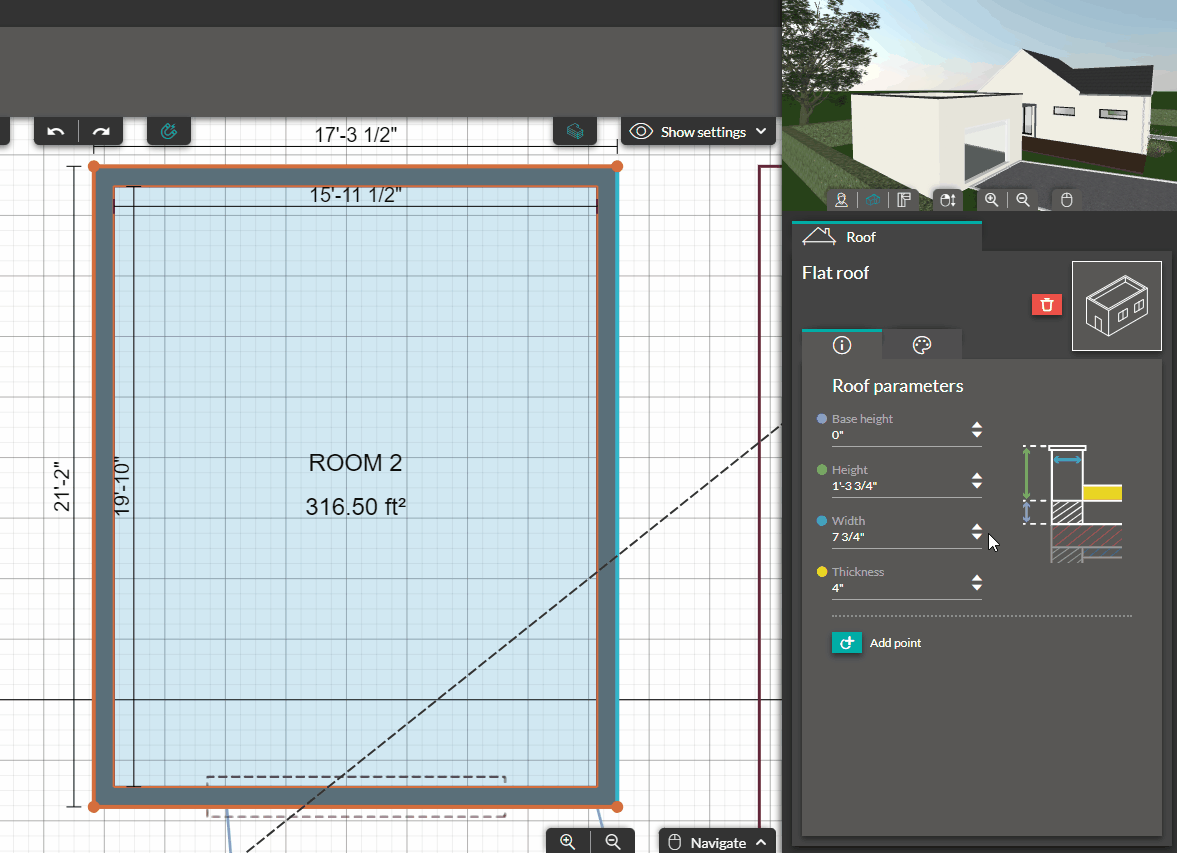Create a flat roof
INITIAL - Create a flat roof in a few clicks with Cedreo
1. In the 'Layout' step, you need to add a level with exterior walls. This action allows you to create a new slab on level 1 and this creates a ceiling on the lower level.
❗ Do not to lower the walls even if your plan doesn't have a second floor. You'lle be able to adjust the base height of the roof once it's added.
2. In the 'Roof' step, click on flat roof.
3. You must draw the roof covering the walls, point by point, on the exterior walls.
💡 For a project with only one roof type, you can use the automatic roof detection.
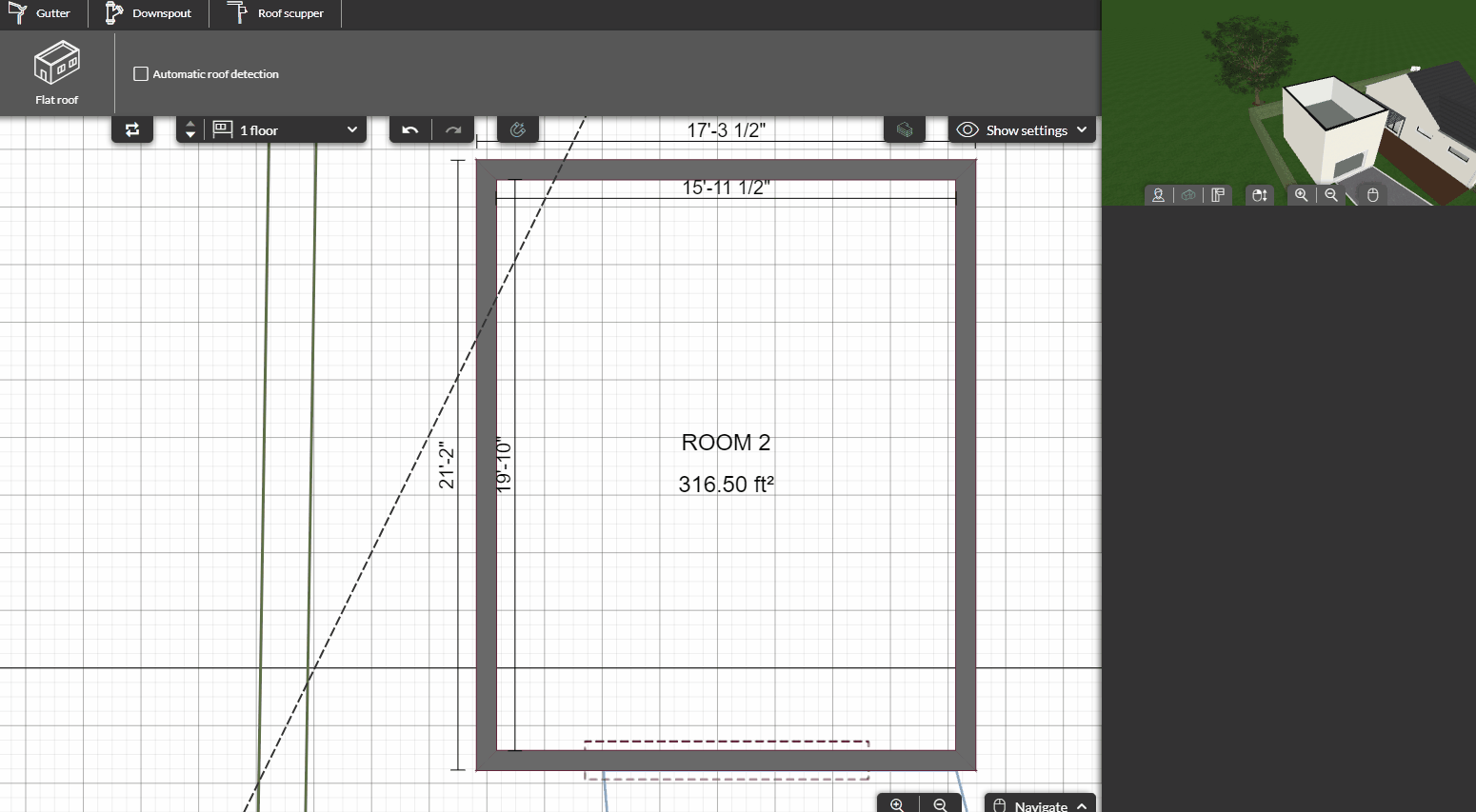
4. When the flat roof is created, you will be able to see the parapets.
5. To delete a parapet, you must click on the roof side you want to delete it and uncheck 'parapet' on the options panel.
6. You can also modify the height of the roof and the height and thickness of the parapets.