Drawing a Pergola in the Layout Step
ADVANCED - With the "beams" and "posts" tools, you can design your own pergolas in Cedreo.
1- Go to the Layout step
2- Select the beam tool and draw the beams that will represent the top of your pergola.
❗Use the continuous selection to draw multiple beams at once.
💡 Reduce the default beam thickness for thinner beam bars.
3- Create a right angle with the beams (or a square if your pergola is not attached to the house) and add as many beams as desired.
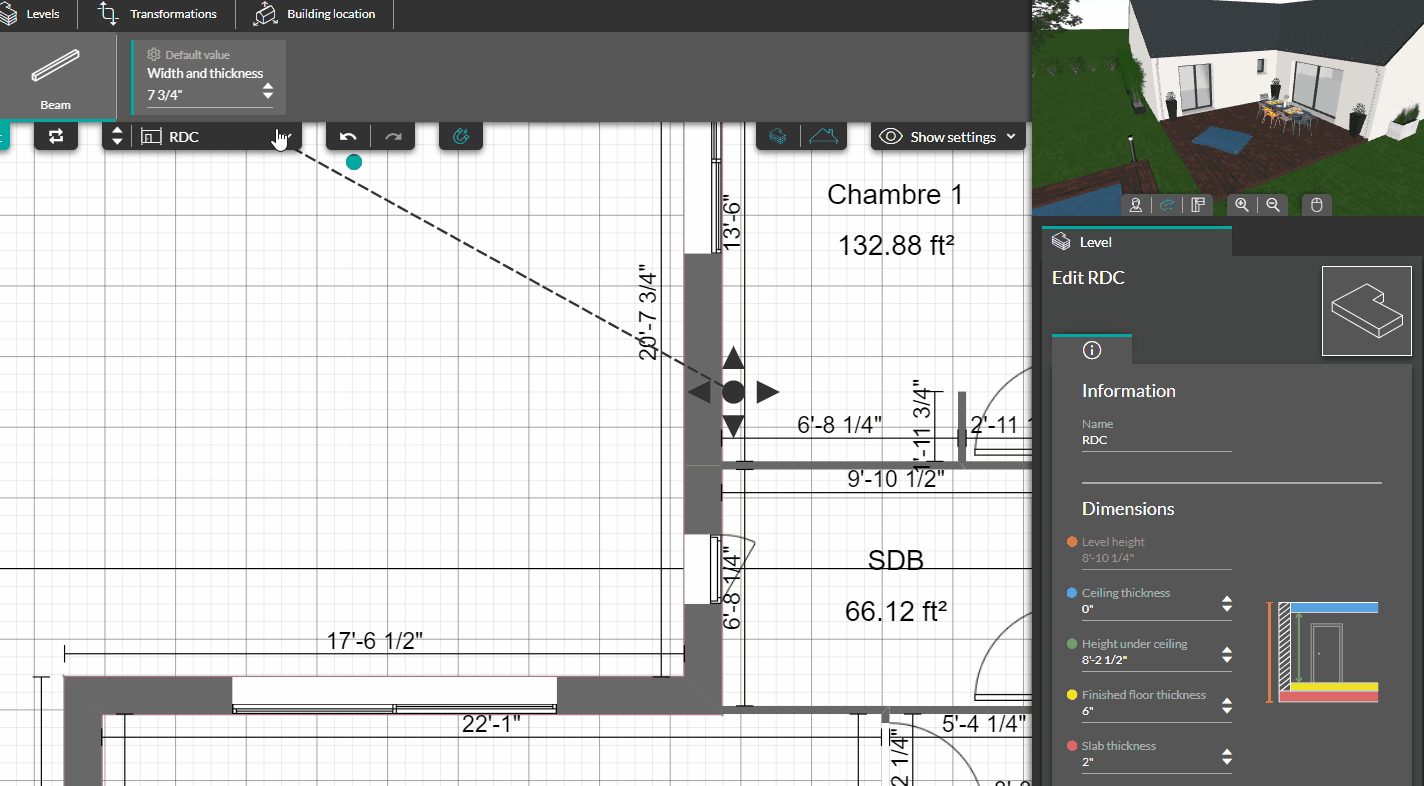
4- Select the post tool.
5- Position a post at each corner that does not have support on the pergola (if it is not attached to the structure, you'll need 4 posts. If it's attached to the structure, one post may work).
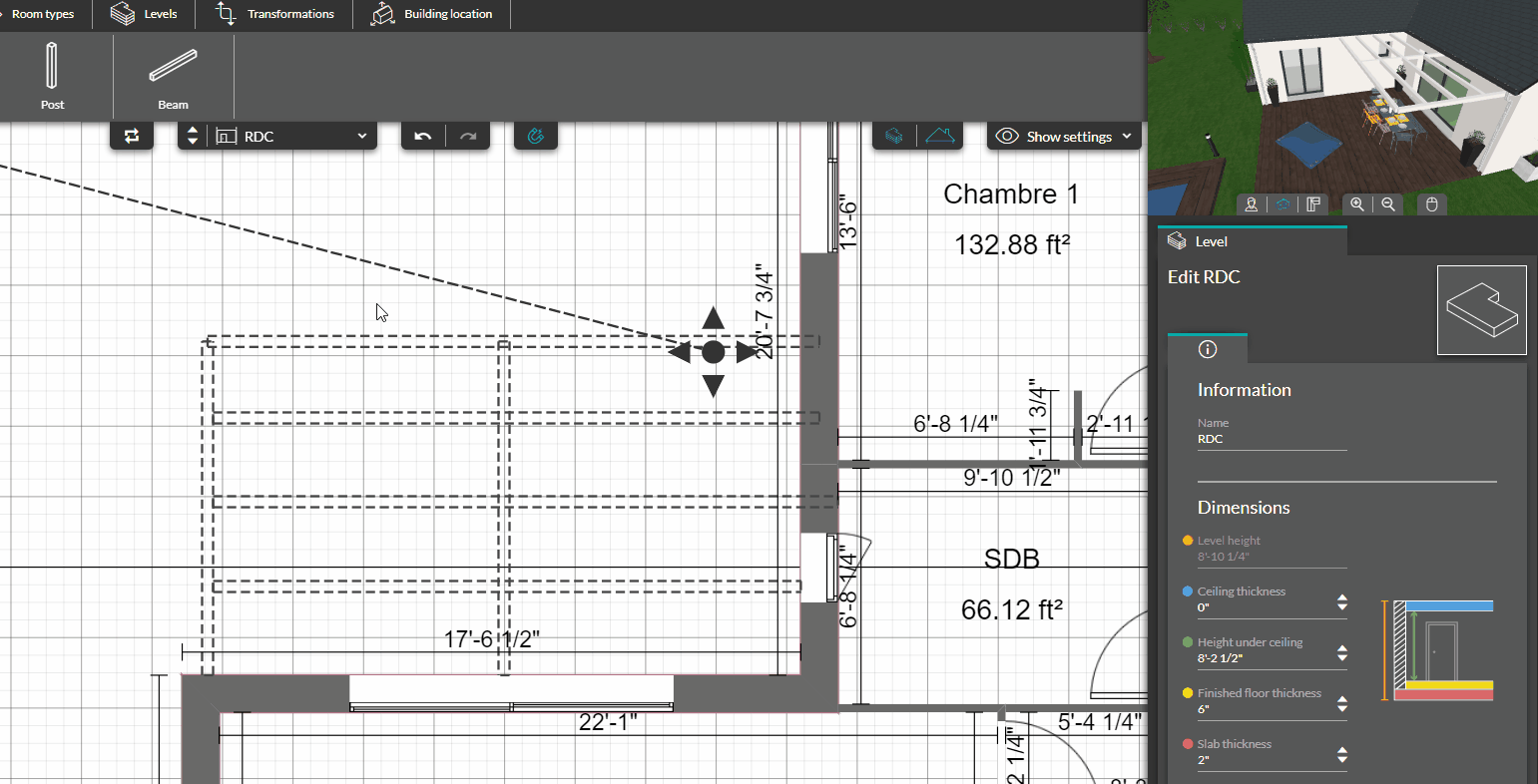
6- Go to the material step.
7- Select the coating of your choice and apply it to the posts.
