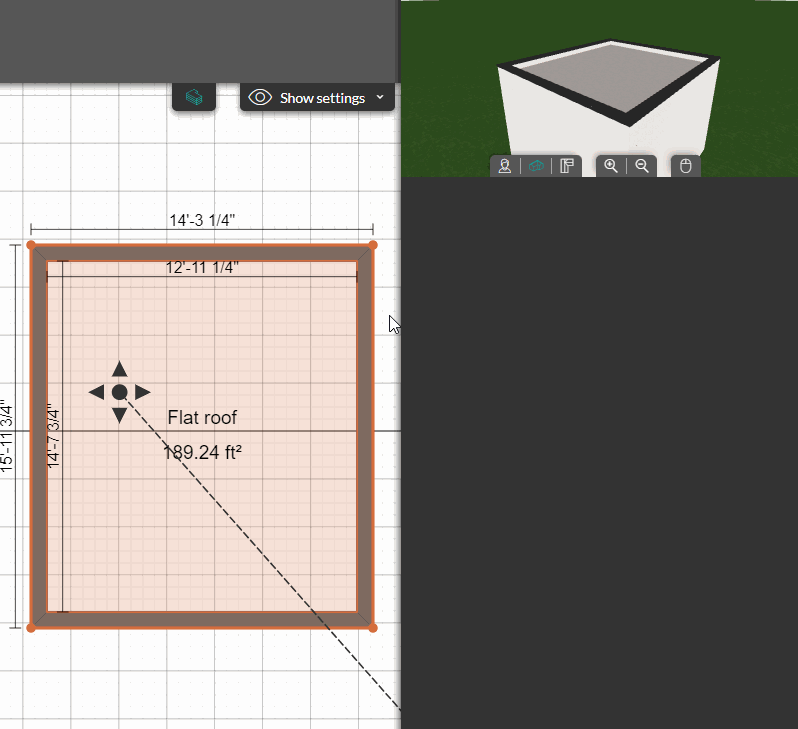INTERMEDIATE - There are 4 different types of roofs. Depending on the selected roof type, the customization options vary.
💡 Consider creating a specific level for the roof to have a ceiling on the lower level.
Multi slopes roof options
When you click on the roof, the options on the right are as follows:
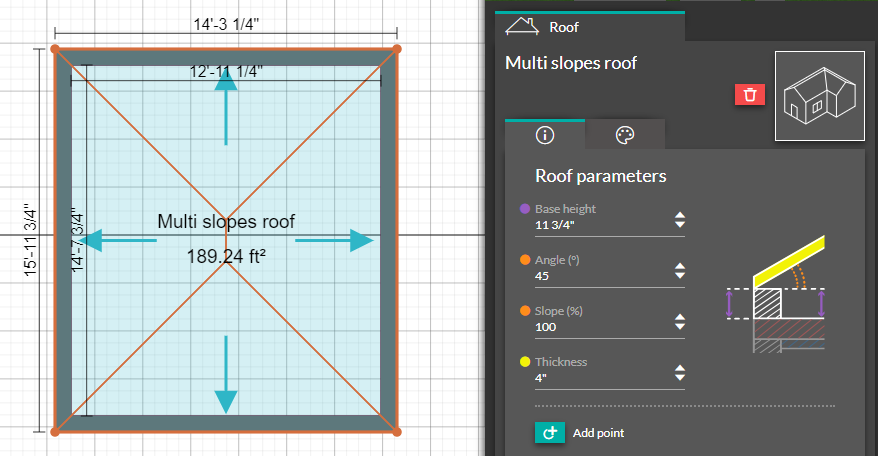
You can then adjust the height, angle, slope and thickness. Both slope and angle are linked. You can choose between using degrees or percentages based on your preference. The "Add point" feature enables you to include a point in the roof layout, enabling you to modify its structure.
When you click on one of the roof edges you can access to specific options :
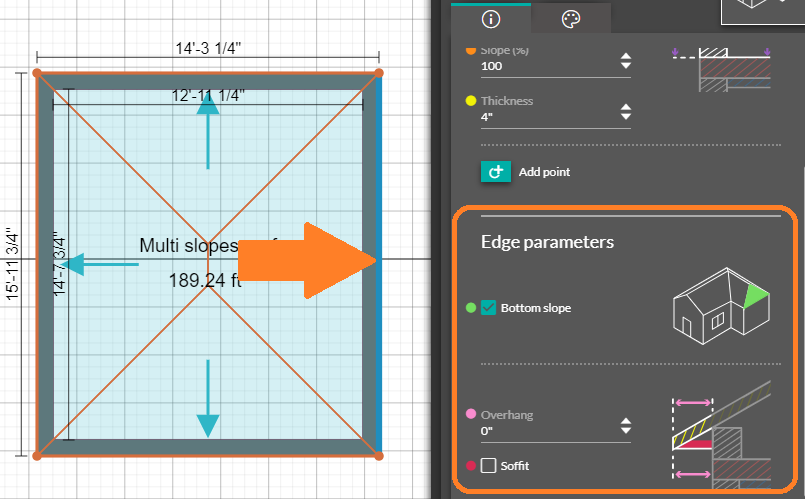
The "bottom slope" option lets you configure the roof edge behaviour :
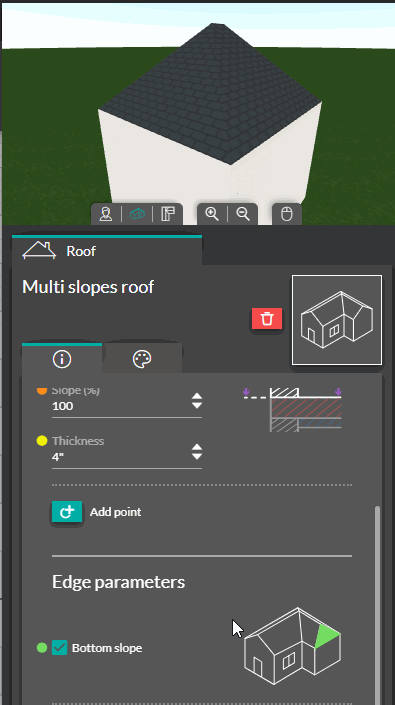
You can also configure the soffit of a roof edge if it is configured as a bottom slope :
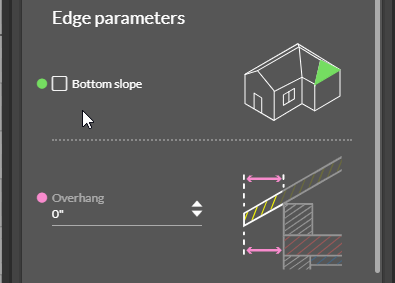
If no overhang is set, the soffit option has no effect.
💡 Don't hesitate to use the assistant to activate the soffit on every roof edges with just one click.
Gable roof options
When you click on the roof, the options on the right are as follows:
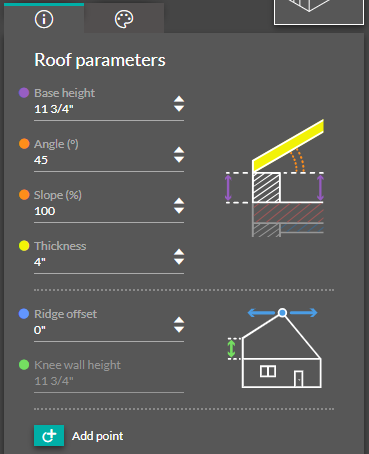
You can then adjust the height, angle, slope and thickness. Both slope and angle are linked. You can choose between using degrees or percentages based on your preference. The "Add point" feature enables you to include a point in the roof layout, enabling you to modify its structure.
Use the "Ridge offset" option if you need to add an offset to the ridge. By default the Software tries to align it in the middle.
When you click on one of the roof edges you can access to specific options :
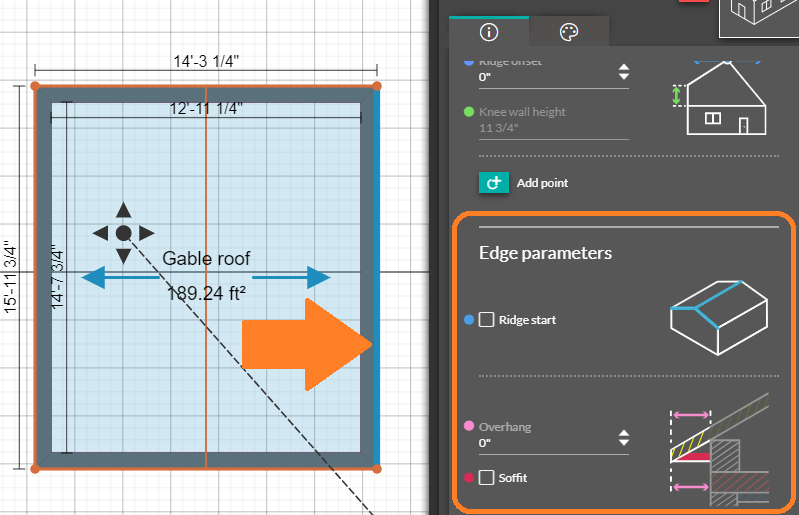
⚠️ The Soffit option is available for bottom slope edges only.
If you want to change the ridge orientation, select the ridge start option.
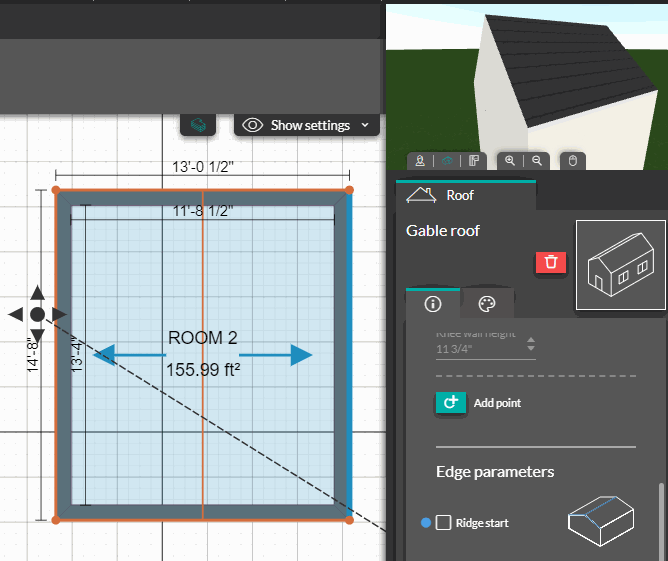
⚠️ The Soffit option is available for bottom slope edges only.
Single slope roof options
When you click on the roof, the options on the right are as follows:
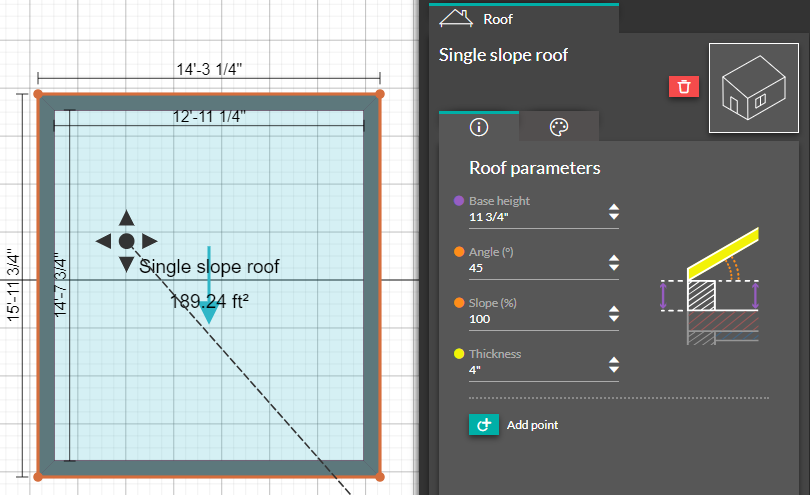
You can then adjust the height, angle, slope and thickness. Both slope and angle are linked. You can choose between using degrees or percentages based on your preference. The "Add point" feature enables you to include a point in the roof layout, enabling you to modify its structure.
When you click on one of the roof edges you can access to specific options :
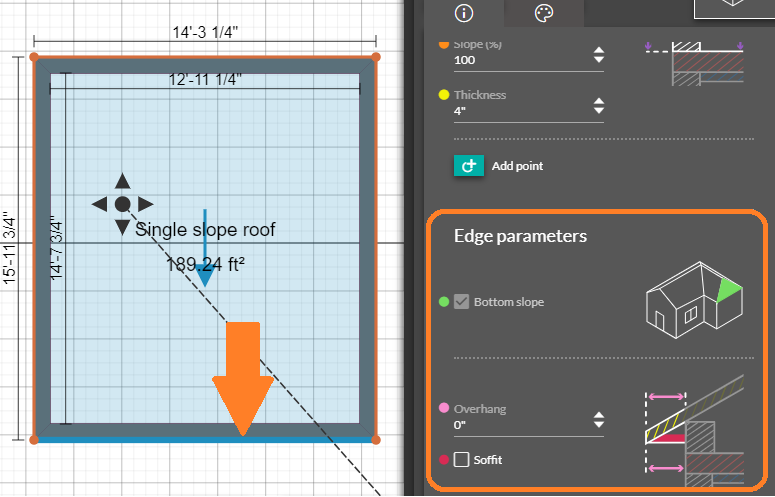
The Soffit option is only available for the roof edge configured as a bottom slope. You can't deactivate the "bottom slope" option, to change the bottom slope, select the desired roof edge and set it as the bottom slope :
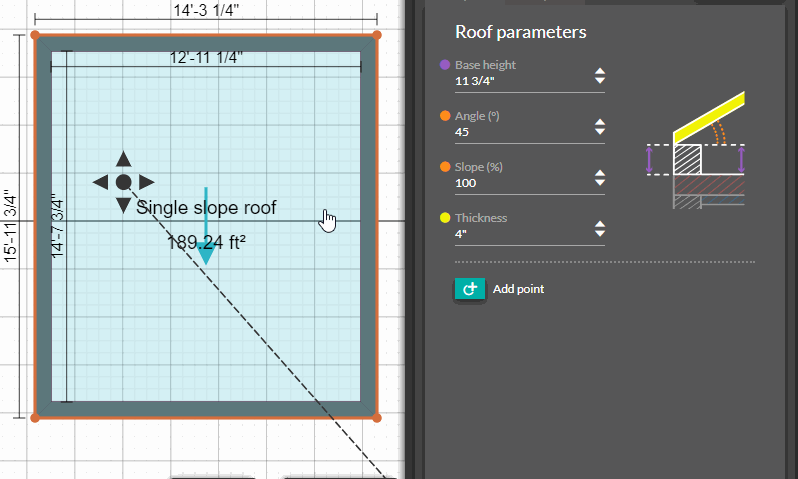
Flat roof options
When you click on the roof, the options on the right are as follows:
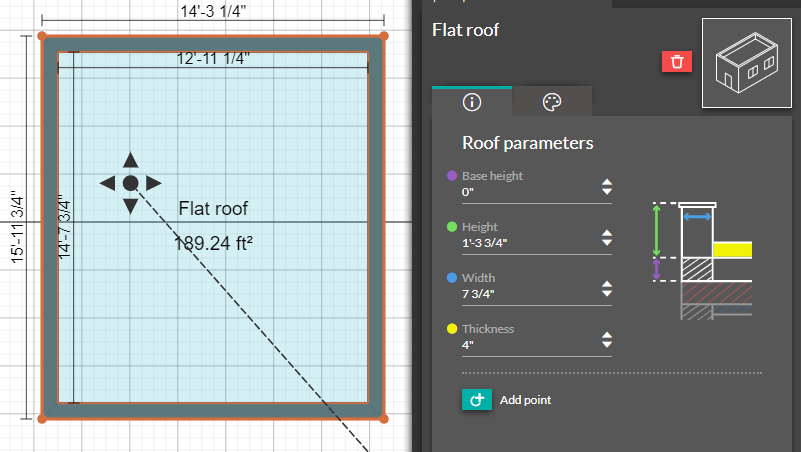
With this roof type, there is no slope. You can configure the height (base height), the parapets (height) and the thickness. When selecting the roof, you can act on the parapets height and thickness.
To remove a parapet, select a roof edge and uncheck the parapet option :