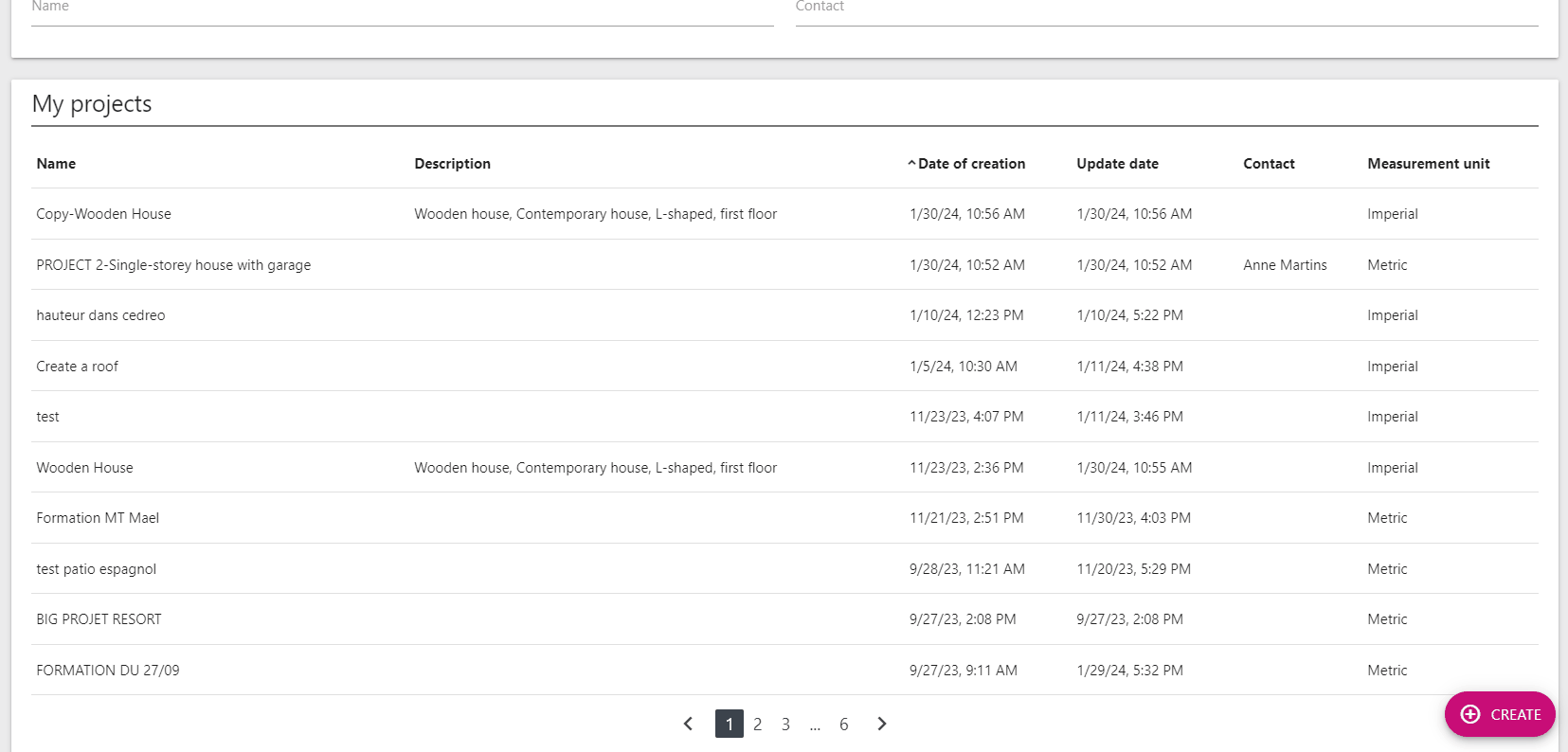Reuse your work, whether it's to present a second version of a draft to the same client or to start from an existing project for another client.
- Duplicate a project to assign it to the same contact
- Duplicate a project to assign it to another contact
❗ This option is available for professional and entreprise users only
Duplicate a project to assign it to the same contact
It is possible to create a copy of a project with the intention of presenting it to the same contact (for a second business meeting, for example).
![]()
To do this, once in your Cedreo project manager:
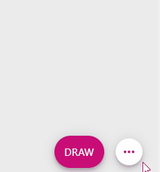
1 - Go to the "contacts" menu
2 - Click on the contact for which you want to make a project copy
3 - Select the project to copy.
4 - On the project sheet, click on the 3 small dots in the bottom right corner
5 - Click on the icon to copy the project and press the arrow to confirm
6 - You can modify the name and description of the project copy by clicking on edit.
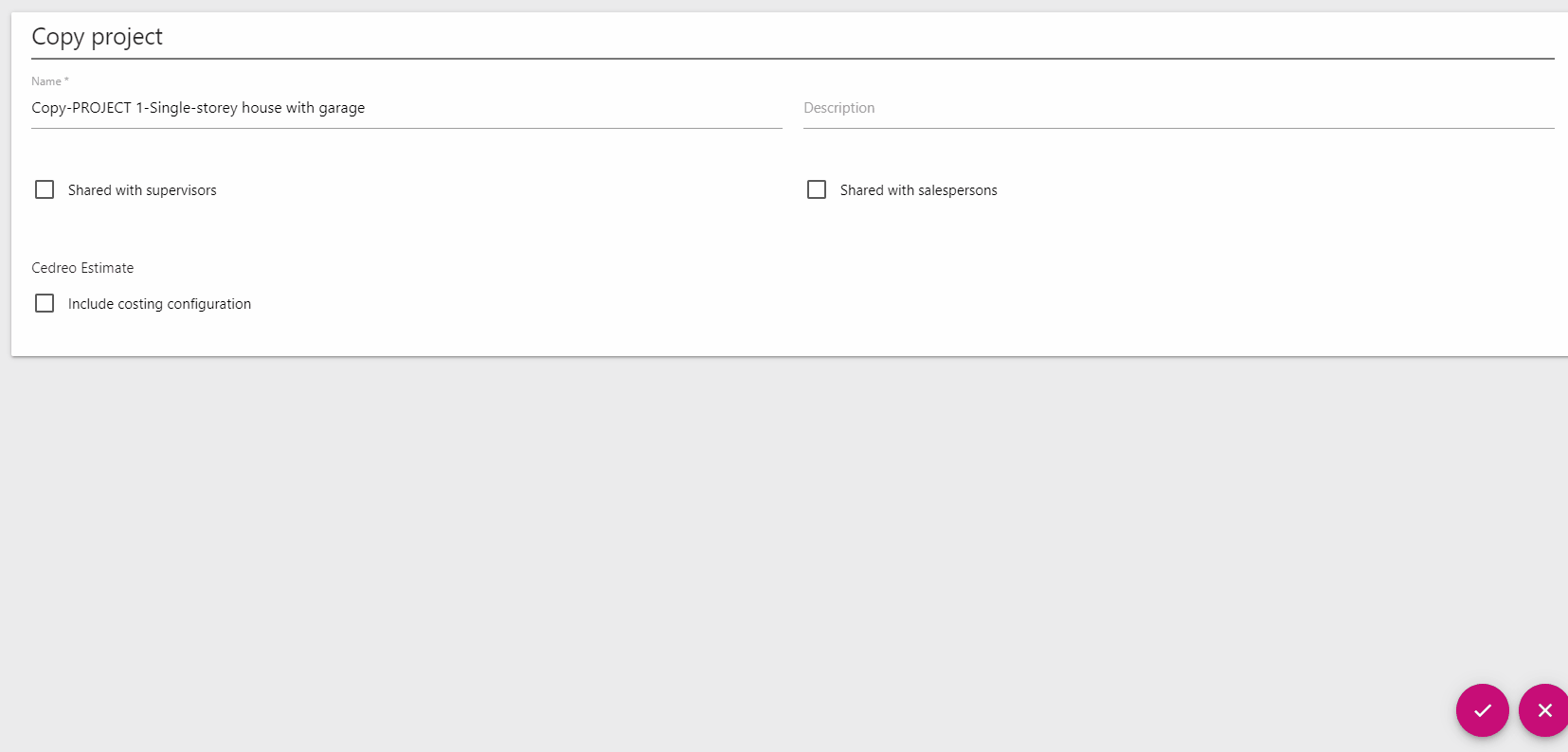
Duplicate a project to assign it to another contact
❗ For this method, you need to make a copy from "My projects" and not from the contact sheet.
![]() 1 - Go to the project sheet from "My projects" and repeat the same process by copying the project.
1 - Go to the project sheet from "My projects" and repeat the same process by copying the project.
2 - This project will no longer have an assigned contact. It will then be possible to assign it to a new contact.