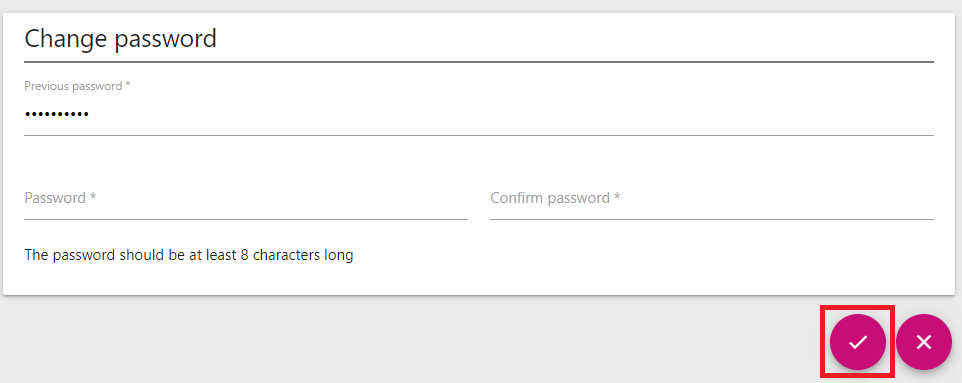We recommend you to change your password regularly.
1. From the project manager, click on your email address.
2. Click on "Profile" :
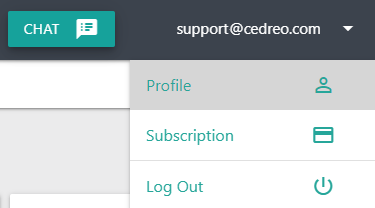
3. Click on the "Change password" button in the "Personal information" section
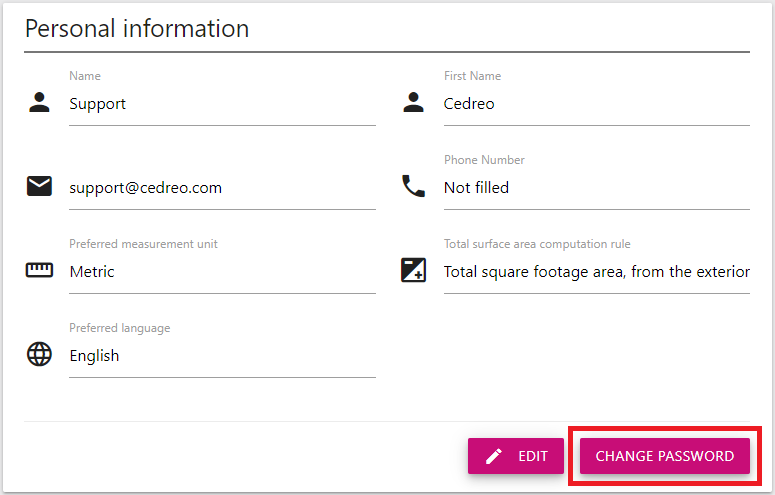
4. Type in your current password in the "Previous password" field. Then type in twice the new password you want to use and click on the "tick" round button